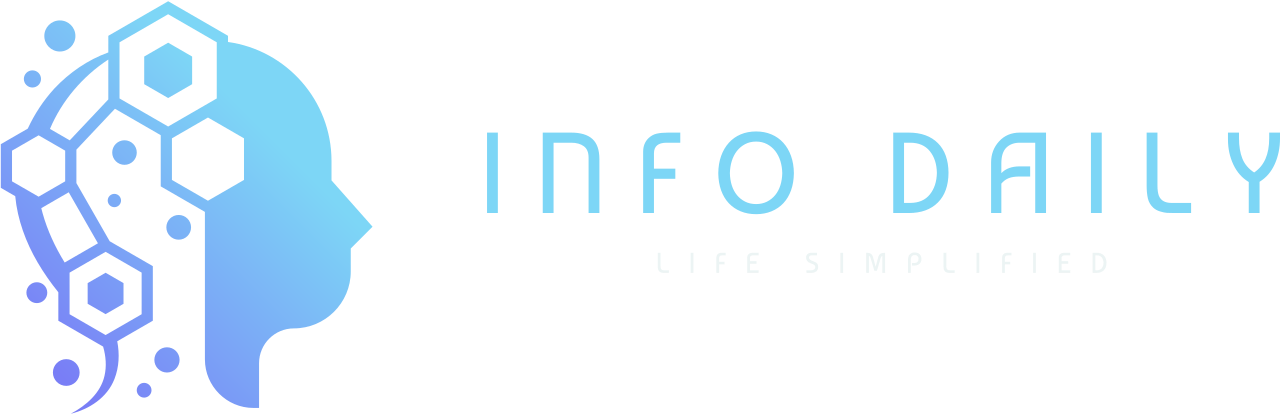Point of Sale (POS) systems have become an essential tool for retail businesses, revolutionizing the way transactions are processed and improving overall efficiency. In this comprehensive guide, we will delve into the world of POS systems, providing a detailed understanding of their functionality, the different types available, and how to choose the right system for your business.
Understanding Point of Sale (POS) Systems
Before we explore the various aspects of POS systems, let’s start by defining what they are and why they are crucial in the retail industry.
But first, let’s take a step back and delve into the history of POS systems. The concept of a point of sale can be traced back to the late 19th century when the first cash register was invented by James Ritty. This mechanical device revolutionized the way businesses conducted transactions, providing a more efficient and accurate method of recording sales.
Fast forward to the present day, and POS systems have come a long way. They have evolved from simple cash registers to sophisticated hardware and software combinations that encompass a wide range of features and capabilities.
Defining POS Systems
A Point of Sale system refers to the hardware and software combination used to complete sales transactions. It typically includes a cash register, barcode scanner, receipt printer, and other necessary components. The software component is responsible for recording sales, tracking inventory, and generating reports.
Now, let’s take a closer look at the hardware components of a modern POS system. The cash register, which was once a standalone device, has transformed into a sleek and intuitive touchscreen interface. The barcode scanner has become faster and more accurate, making the checkout process seamless and efficient. And the receipt printer has evolved to offer various customization options, allowing businesses to add their branding and promotional messages.
The Importance of POS Systems in Retail
POS systems play a vital role in retail operations, providing numerous benefits to businesses. Firstly, they streamline the checkout process, reducing waiting times and improving customer satisfaction. With the ability to scan barcodes and process payments swiftly, customers can complete their purchases quickly and move on with their day.
Additionally, POS systems automate inventory management, ensuring accurate stock levels and minimizing the risk of overstocking or running out of products. This feature is particularly valuable for businesses with a wide range of products or multiple locations. By having real-time visibility into inventory levels, retailers can make informed decisions about restocking and avoid lost sales due to product unavailability.
Moreover, these systems generate detailed reports, providing valuable insights into sales trends, customer behavior, and overall business performance. With the ability to analyze data such as top-selling products, peak sales periods, and customer preferences, retailers can make data-driven decisions to optimize their operations and drive growth.
Key Features of a POS System
When choosing a POS system, it is crucial to consider the key features that can enhance your business operations. Some essential features include:
- Inventory management: A robust POS system should track inventory levels in real-time, allowing for efficient stock management and avoiding lost sales due to product unavailability.
- Sales reporting: Detailed sales reports enable you to analyze your business performance, identify top-selling products, and make data-driven decisions.
- Employee management: POS systems can track employee sales, manage schedules, and monitor performance, simplifying workforce management.
- Integration capabilities: Look for a system that seamlessly integrates with other software solutions, such as accounting or customer relationship management (CRM) software.
- Security features: It is essential to choose a POS system with robust security measures to protect customer data and minimize the risk of fraud.
Additionally, some advanced POS systems offer features such as customer loyalty programs, mobile payment options, and integration with e-commerce platforms. These features can further enhance the customer experience and provide additional revenue streams for businesses.
By carefully considering the features and capabilities of a POS system, retailers can find a solution that meets their specific needs and helps them stay ahead in today’s competitive market.
Types of POS Systems
POS systems come in various types, each with its own benefits and considerations. Let’s explore the three main types:
Traditional POS Systems
Traditional POS systems are the most commonly used systems, consisting of a fixed setup with a stationary cash register and peripheral devices. These systems are reliable and offer robust features, making them suitable for businesses with high transaction volumes or complex inventory management needs.
Traditional POS systems often include features such as barcode scanning, receipt printing, and integration with inventory management software. They are known for their durability and stability, making them a popular choice for retail stores, restaurants, and other brick-and-mortar businesses.
Mobile POS Systems
Mobile POS systems, as the name suggests, operate on mobile devices like tablets or smartphones. These systems provide flexibility, allowing businesses to process transactions from anywhere within the store. Mobile POS systems are particularly beneficial for businesses with limited counter space or those that frequently require mobile sales capabilities, such as pop-up shops or delivery services.
In addition to processing transactions, mobile POS systems can offer features like customer relationship management tools, inventory tracking, and analytics. The portability of these systems enables businesses to provide a seamless checkout experience for customers, whether on the shop floor, at events, or even outdoors.
Cloud-Based POS Systems
Cloud-based POS systems store data on remote servers, accessible through an internet connection. These systems offer scalability, ease of use, and real-time data synchronization across multiple locations. Cloud-based POS systems are ideal for businesses with multiple branches or those that require remote access to sales and inventory data.
One of the key advantages of cloud-based POS systems is the ability to access real-time sales data and analytics from any device with an internet connection. This enables business owners to make informed decisions quickly, track performance across different locations, and streamline operations efficiently. Additionally, cloud-based systems often come with automatic software updates and data backups, reducing the burden on businesses to maintain their POS infrastructure.
Components of a POS System
A POS system comprises both hardware and software components, working together to perform various tasks. Let’s examine these components in more detail:
Hardware Components
The hardware components of a POS system include the cash register or terminal, barcode scanner, receipt printer, cash drawer, and other peripherals like customer displays and card readers. It is crucial to invest in high-quality hardware that can withstand the demands of daily use and integrate seamlessly with the software.
Software Components
The software component of a POS system is the heart of its functionality. It includes the user interface, which enables the user to process transactions, manage inventory, and generate reports. The software also integrates with other systems, such as payment processors and accounting software, to ensure smooth operations.
Choosing the Right POS System for Your Business
When selecting a POS system for your business, it is essential to consider your specific needs and budget. Here are some steps to help you make an informed decision:
Assessing Your Business Needs
Begin by evaluating your business requirements and objectives. Consider factors such as the size of your business, the volume of transactions, and the complexity of inventory management. Identifying your needs will help you narrow down the available options.
Comparing Different POS Systems
Research and compare various POS systems based on features, compatibility, and customer reviews. Look for systems that align with your business requirements and offer the necessary functionalities without unnecessary complexities.
Considering the Cost of POS Systems
Take into account both upfront and ongoing costs associated with POS systems. These may include hardware, software licenses, support, and integration fees. Consider the return on investment and evaluate how the system will contribute to your business growth and efficiency in the long run.
By following these steps and diligently evaluating your options, you can choose a POS system that caters to your business needs, enhances customer experience, and drives growth. Remember, a well-chosen POS system is a valuable asset that can significantly impact your business’ success in today’s competitive retail landscape.